Installing Neovim on Linux and Windows with Flutter plugin
How to add flutter plugin in Neovim Editor
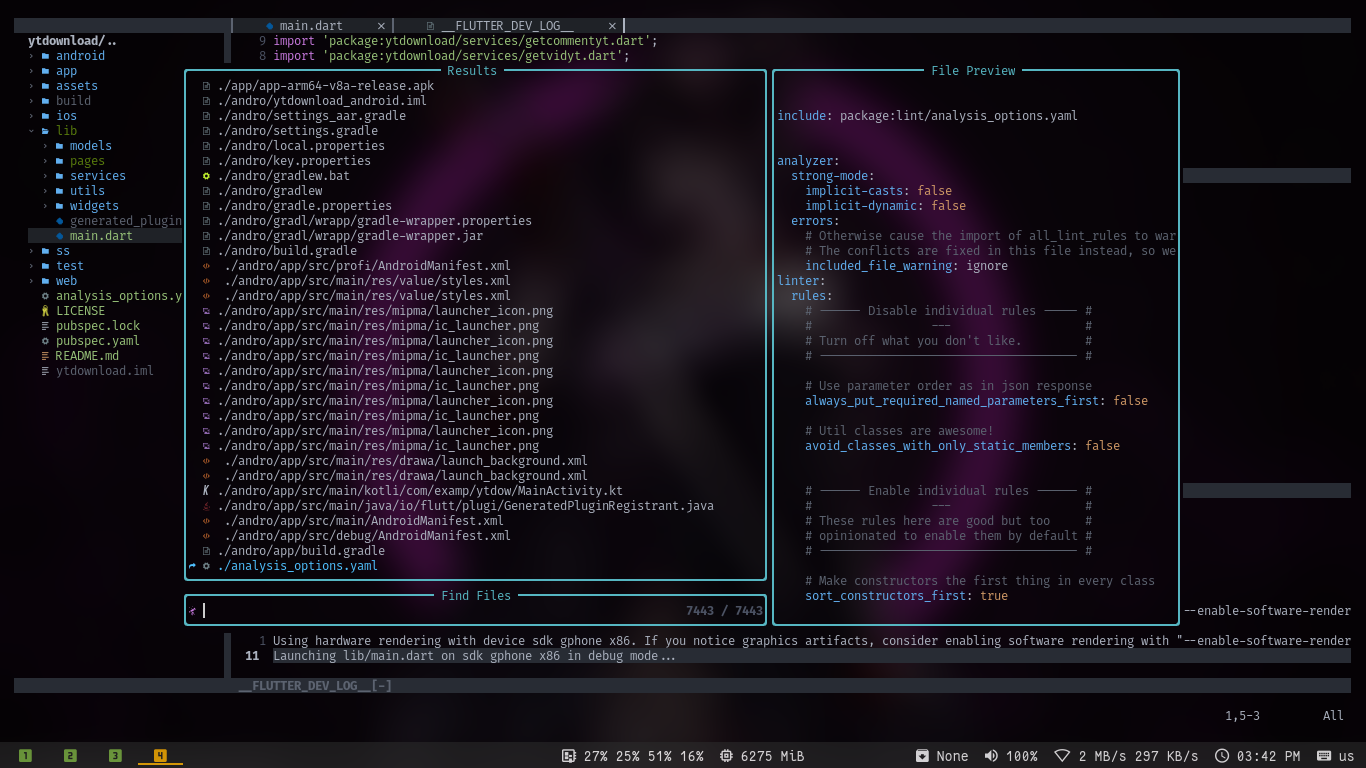
Install Neovim
What is Neovim? Why neovim?
Neovim is hyperextensible Vim-based text editor. Neovim is a project that seeks to aggressively refactor Vim in order to: simplify maintenance and encourage contributions, split the work between multiple developers, enable the implementation of new/modern user interfaces without any modifications to the core source, and improve extensibility with a new plugin architecture.
Some of the features offered by Neovim are:
* More powerful plugins
* Better GUI architecture
* First-class support for embedding
* Performance very fast
* Customizable
* It's FREE (open Source)
Neovim is the best code editor because of its speed, ease of customization. A text editor like nano or vim is always going to win a speed contest, but the default settings aren’t useful for most developers. There needs to be a pragmatic balance between performance and functionality. If it takes a few more seconds to load everything but afterward performance is snappy even with syntax highlighting, code-completion, and linting, then that may be a reasonable tradeoff. However, a laggy UI isn’t acceptable.
Installing Neovim on Arch based Distro
Arch based distro mainly has two way to installing things. You can install Package from AUR-> Arch User Reposotories or Pacman (Officail Reposotories). The official repo(pacman) has the stable version of neovim which does not support many plugins. So, We are going to install neovim-nightly from AUR.
|
|
That’s it.
Installing Neovim on Debian based Distro
I don’t know much of debian distro myself. I’ll show the method i used for installing Neovim-Nightly on my friends laptop. btw, sudo apt install neovim install the stable version of neovim. But we need neovim-nightly version.
1st we have to goto neovim nightly release page.
goto this page and download the source code.
Extract it.
Then open the folder in Terminal and run sudo make.
After finishing sudo make you should type sudo make install.
This should install neovim-nighlty on your debian system.
Installing Neovim on Windows
We all had one thing in our minds when we think about installing program on Windows.
get the .exe file and click bunch of next to install program.
But we pro users don’t use this method. Here’s what we do to install neovim.
First we install scoop then install git.
|
|
paste above command in your powershell and it’s done.
now We install git and neovim at the same time by single command. Ready?
scoop install git neovim-nightly
and we done installing neovim on windows.
Install LunarVim
LuanrVim is An IDE layer for Neovim with sane defaults. I found LuanrVim cool. It saves me time to configure treesitter,lsp, colorschame and other configuration.
So, I prefer this layer to use when to use neovim. Though it’s now necessery for all user.
Install LunarVim in Arch and Debian
In Arch and Debian we just need to run this simple command on terminal to install lunarvim.
|
|
btw, you need npm, yarn for this LunarVim to work.
And most of all, you must need Nerd Font to see icons on Neovim.
Install LunarVim Windows
https://github.com/LunarVim/LunarVim In windows you should clone the repo and run
install.ps1which is on the.\utils\installer\folder.
Add Flutter plugin
Add Flutter plugin on Arch, Debian and Windows
Now we just need to add this plugins to work with flutter in neovim.
one is flutter-tools
and for the snippets we need to install https://github.com/Nash0x7E2/awesome-flutter-snippets this plugin.
btw, you can paste my flutter config to your lunarvim config for using my flutter setups.
You can find your lunarvim config on ~.config/lvim/ folder. (in arch and debian)
in windows you need to goto C:\Users\username\AppData\Local\lvim folder.
You will get some error at first. But running :PackerInstall and :PackerUpdate few times then exit lvim and reopen and doing this method for times should be manage to get rid of those error. But YOU MUST HAVE SOME PROGRAM to run it properly on your machine.